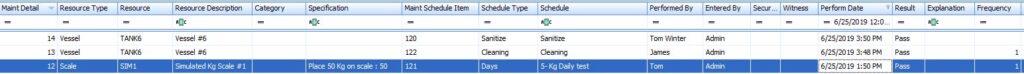Resource Maintenance
Resource Maintenance in CMS is a module that allows end users to setup equipment and other resources. Once these resources are setup, they can be assign tasks based on a schedule. Tasks must be performed within the prescribed time frame in order for that piece of equipment or resource to be used.
Some end users do not stop at typical resources. Some use the system to remind management when training is required. That is, a user could be defined as a resource and tasks for recertification can be setup. While there is no locking out a user, the system will send automated emails, notifying those stakeholders that a resource requires attention. This feature is available in the regulated version of CMS.
Some of the main features of resource maintenance include:
Room Maintenance
Particularly useful in food, rooms can be configured for pre-op and post-op operations. Those operations can include any task, including checking for allergens or recording temperature and humidity levels.
This resource type is special in that any equipment (specifically vessels) assigned to that room cannot be used until the room itself is cleared. Only then can individual equipment be cleared for processing of orders.
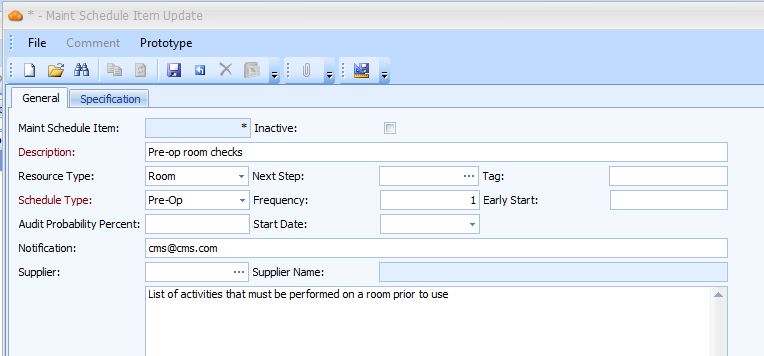
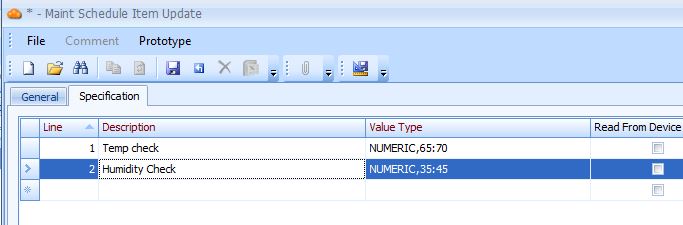
Scale Calibration
Used most often by end users, scale calibration schedules can be configured. These schedules typically include daily single point tests and quarterly multi-point tests.
Acceptable weight ranges can be specified. The recording of the test weights used can be specified.
The system can also be configured to take the weight data directly from the scale!
Notifications
Within CMS resource maintenance you can have the system send out automated email notifications to multiple parties. This is particularly useful for reminding an outside vendor that maintenance is due for a piece of equipment.
Frequency Scheduling
Within the selected tasks, you have the option of selecting from multiple frequency types. For example, you can specify that a pump has to be rebuilt every 10 batches.
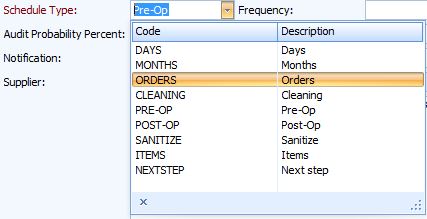
Audit Probability
For any given set of tasks, an audit probability % can be configured. For example, if the audit probability is set to 25%, a second user with special permissions will have to come over and confirm the task was performed correctly 25% of the time.
The audit is random and cannot be predicted.
Resource History
The system keeps a log of every activity in the system, including resource maintenance. This is extremely useful when doing investigations. For example, it would be VERY easy to discover the calibration results for a scale for a given manufacturing order.
It is also easy to see every batch that used a particular resource for any given time frame.
Below is a sample of that set viewer: