Purchasing / Sales Orders
Purchasing orders and sales orders are created and managed within CMS. The ability to properly create and manage orders is essential to any business.
Although purchasing orders and sales orders might seem like simple cut-and-dried processes, our software goes the extra mile to make order creation quicker, easier, and more cost-effective.
Price Books For Vendors And Customers
Price Books can be created to help determine pricing. This is especially useful for buying/selling items with price breaks/volume discounts.
Price Books are also easy to update either right in the software or by importing from an Excel file.
You can even retroactively create price books that take effect at a future date
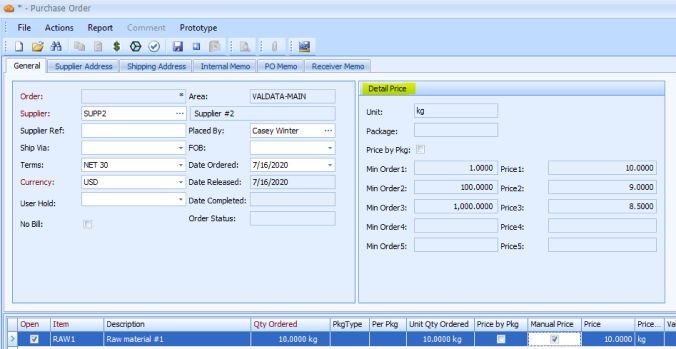
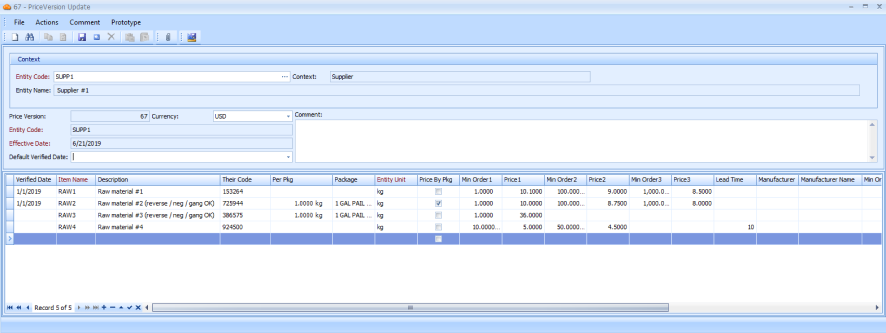
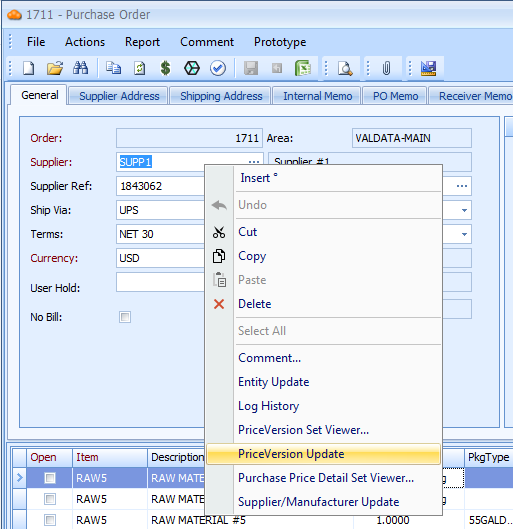
Buy Or Sell In Any Unit Of Measure
Not only can you buy and sell materials by different units of weight and volume, but you can also buy and sell by the package. Simply specify the package type
(pallet, drum, tote, etc.) and the amount of material per package. This sort of flexibility makes for quick and easy transactions.
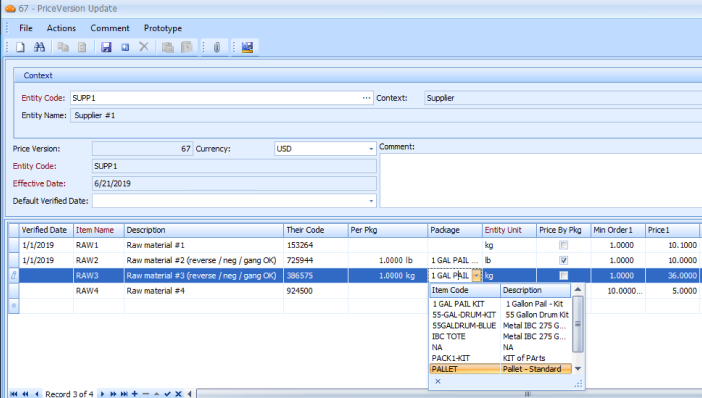
Ability To Specify Vendor Part Number
Items are specified not only with internally generated part numbers, but also with vendor part numbers. This makes ordering from your vendors faster and easier.
Can Specify Manufacturer Or Country Of Origin In PO
Within Purchase Orders, items can also be specified by their manufacturers and countries of origin.
Can Create Follow Up Dates For Open PO's
Following up with your vendors about Purchase Orders is vital to making sure production is on schedule. PO’s can be assigned follow up dates that remind you to contact your vendor for updates on the order status.
Multiple Ship-To For A Bill-To
Purchasing Orders can be assigned multiple ship-to locations for a single bill-to location. In other words, if a customer places an order for goods to be shipped to
multiple locations, CMS allows you to do this all in one PO.
Bill And Hold For Shipping Orders
CMS allows you to create Shipping Orders with “bill and hold”. This is a type of arrangement in which the customer pays for the order ahead of its delivery date.
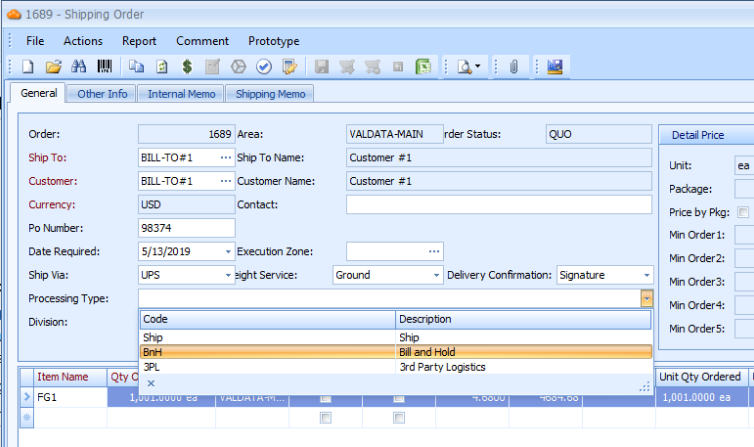
Item Aliases
Items can be assigned aliases within the system. Essentially, multiple names can be assigned to the same item. This allows for flexibility in pricing depending on the
customer, while also keeping inventory control and planning simple.
Each Line Item Can Have Own Required Date
Each line item can be given its own required date, as opposed to assigning one required date for the entire order. This saves you from having to generate multiple
orders for items that have different required dates.
Shipping And Purchase Orders Reflect In Plan Trace
Shipping and Purchase Orders are reflected in the MRP module of the software, Plan Trace Set Viewer. This sort of integration allows for immediate and accurate
updates of inventory and material planning.
Memos Can Auto Populate
Purchase and Shipping orders can have notes automatically added based on the customer or vendor. This is especially useful for vendors or customers who have
special order requirements, such as always including MSDS paperwork with their orders.